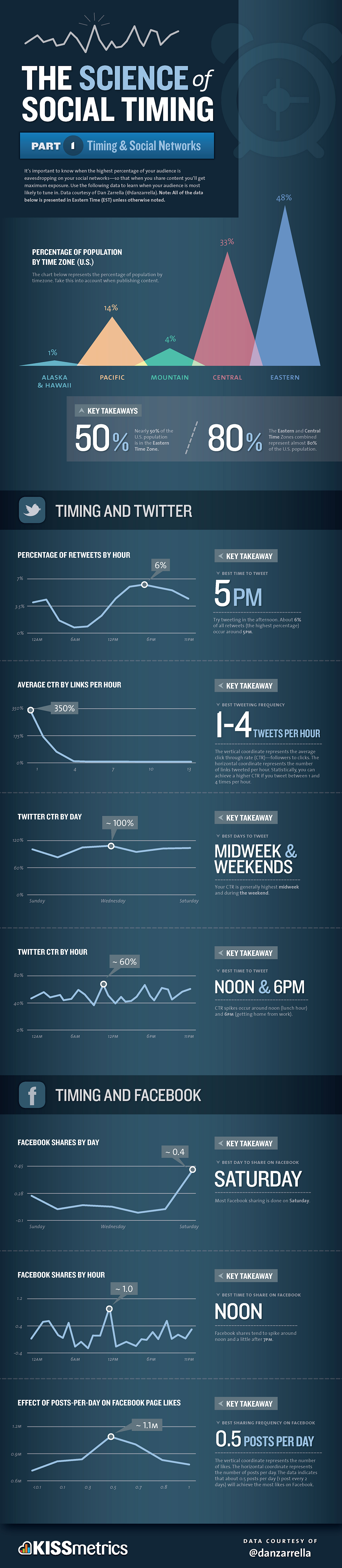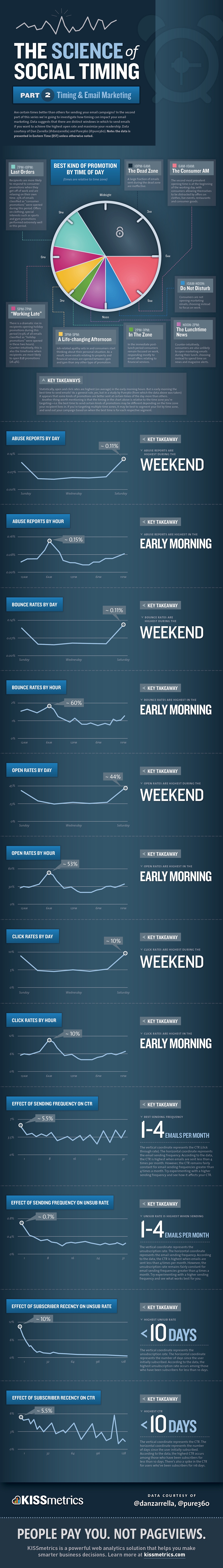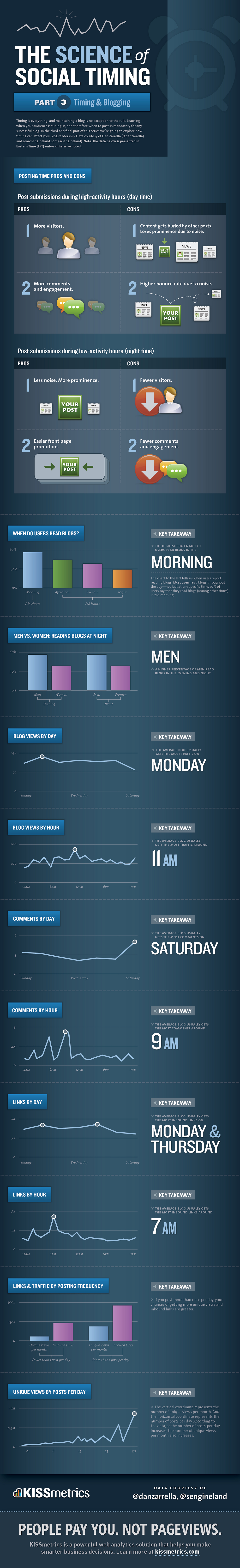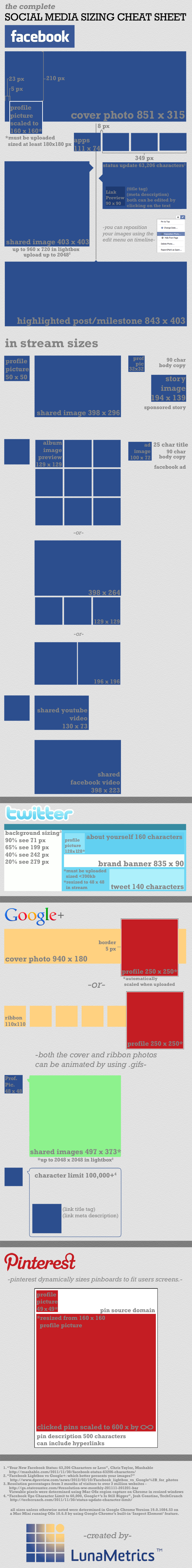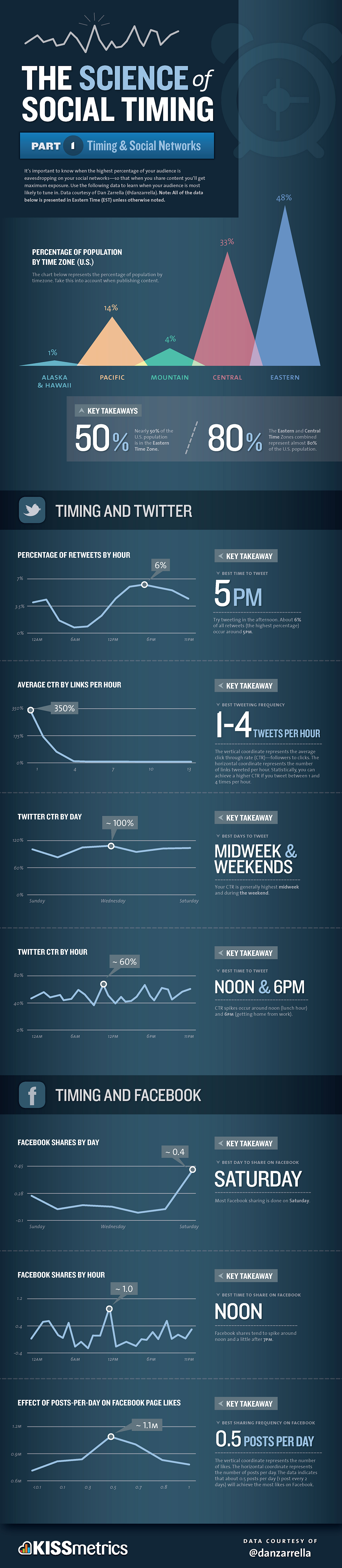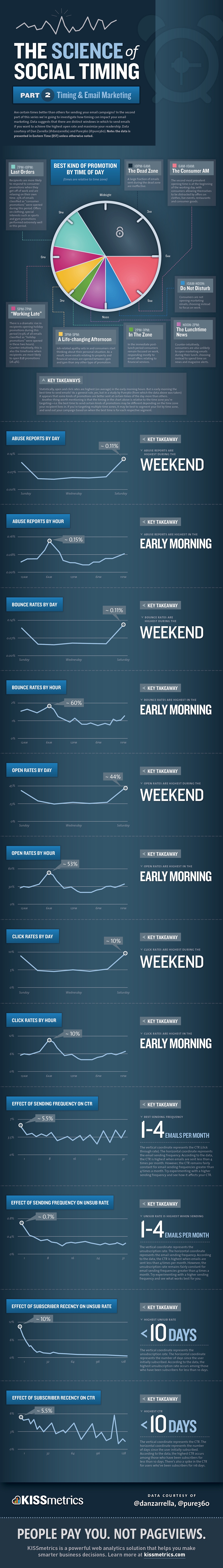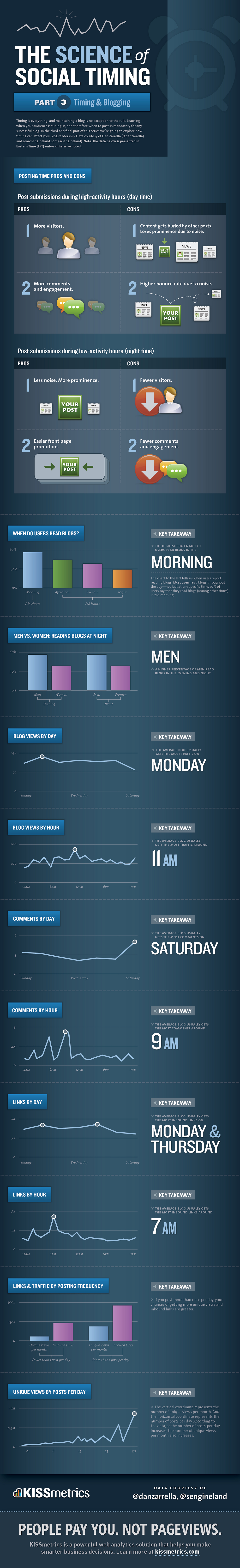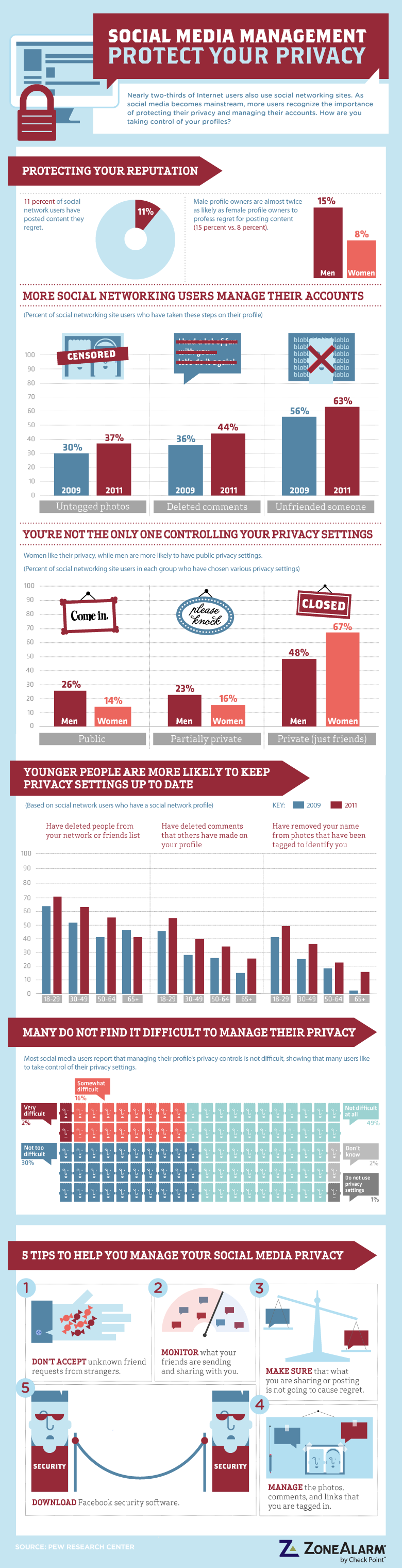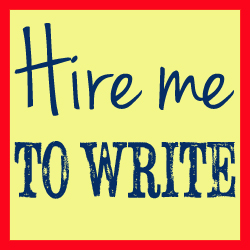The more involved a person gets in social media, the more they will aim to work out the optimal times to transmit their messages. This is particularly true for those using it as a promotional tool, but anybody who enjoys a lot of engagement and many retweets and ‘likes’ will have noticed that there are certain times of the day or week when their followers are more likely to click their links and share them with their own followers.
The increase in popularity of services such as BufferApp is additional proof that people are aware of the power of timing in their social media posting. Using this service, a person can add tweets to be sent to their Buffer, and Buffer will spread them out and post them with strategic timing.
Dan Zarrella is a ‘social media scientist’, and while that might sound like one of those meaningless new job titles, it is one that he actually merits. His studies into the very specific factors which make a tweet retweetable, or a pin repinnable, are mind-blowing, not least in their detail. KISSmetrics got hold of some data by Dan, from a webinar he ran and turned it into three fascinating infographics.
It is worth noting that they are somewhat US-centric, as indeed is much of the web. Not only that, but while the information is incredibly well-researched and valuable, it should mainly be used to give you an idea of where to start with your own social media marketing, rather than as a set-in-stone blueprint. There is no substitute for observing and testing your own results and altering your social media promotions based on those observations – your target audience may well have different characteristics, and getting to know, and fully understand, those is what you need to do for the ultimate results in your own social media marketing.
However, that said, a lot can be learned from the following infographics, so use them as a springboard for streamlining your own social media, email marketing and blogging promotional efforts.